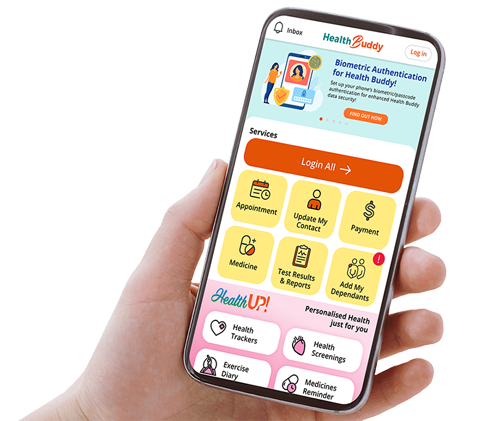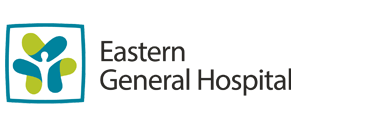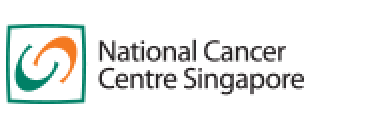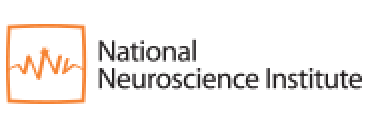Singapore General Hospital will NEVER ask you to transfer money over a call. If in doubt, call the 24/7 ScamShield helpline at 1799, or visit the ScamShield website at www.scamshield.gov.sg.
We’d love to hear from you! Rate the SGH website and share your feedback so we can enhance your online experience and serve you better. Click here to rate us
Video Consultation (VC) with SGH

Receive specialist outpatient care without leaving your home. Connect with your doctor or clinical care team through a secure video conferencing platform, conveniently accessible on your mobile phone, tablet, or computer.
SGH's Video Consultation service is all about bringing our specialist care closer to you, ensuring your health journey is as smooth and stress-free as possible.
Why Choose SGH's Video Consultation?
Patient Eligibility – Can I use this service?
- Video consultation is available for patients who prefer to meet with their outpatient specialist or clinical care team via video call.
- Both new and existing SGH patients are eligible to apply.
- To request a video consultation, please fill out the form below. Our clinical care team will assess whether a video consultation is appropriate for your medical needs.
- We will inform you of your eligibility within 5 working days.
- If you do not receive an update to switch your appointment from in-person to video (via SMS or HealthBuddy app notification) at least 3 working days before your scheduled visit, please attend your appointment at the clinic as originally planned. This ensures that those who submit requests close to their appointment date are still cared for appropriately.
Request for Video Consultation
For all medical emergencies or if you feel unwell, do not proceed for Video Consultation. Please proceed to your nearest Polyclinic, General Practitioner (GP) Clinic or Emergency Department.
Stay Healthy With
Outram Road, Singapore 169608
© 2025 SingHealth Group. All Rights Reserved.