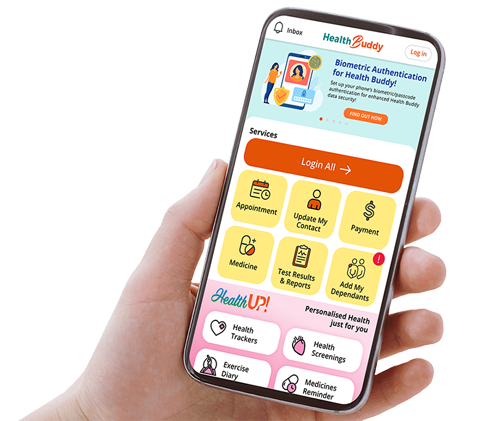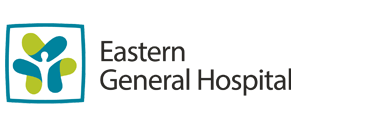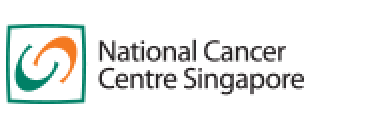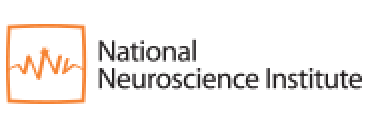Singapore General Hospital will NEVER ask you to transfer money over a call. If in doubt, call the 24/7 ScamShield helpline at 1799, or visit the ScamShield website at www.scamshield.gov.sg.
We’d love to hear from you! Rate the SGH website and share your feedback so we can enhance your online experience and serve you better. Click here to rate us
WiFi
You can access the free Wi-Fi (Wireless@SG/Wireless@SGx) at Singapore General Hospital and centres in SGH Campus: National Heart Centre Singapore, National Cancer Centre, National Dental Centre, Singapore National Eye Centre, Academia, Singhealth Polyclinic.
How to get online?
Most free Wi-Fi services are under Wireless@SG which may be provided by M1, StarHub, Singtel or Y5Zone, though some cafes and restaurants may provide their own free Wi-Fi service. Here are some ways to connect to Wireless@SG:
Method 1
- Download the Wireless@SGx app from the Apple App Store or Google Play.
- If you have a Singapore SIM card, you will be directed to install a profile. If you don't, you will have to set up an account.
- Use the Hotspot locator to find the nearest free Wi-Fi area.
- You will be able to connect to any Wireless@SGx hotspot without needing to re-login.
Method 2
- Connect to the Wireless@SG network.
- A web login portal will launch. Use it to sign up for an account.
- A password will be sent to you via SMS.
Method 3
- Visit your mobile operator's website and complete an online registration form.
- A password will be sent to you via SMS
Stay Healthy With
Outram Road, Singapore 169608
© 2025 SingHealth Group. All Rights Reserved.