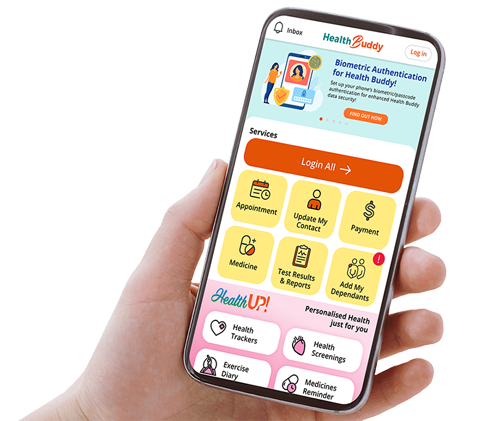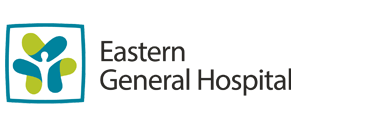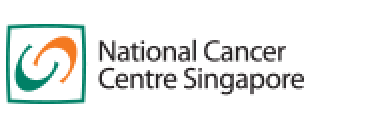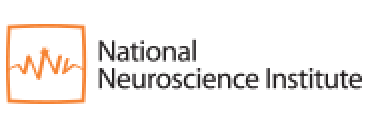You can submit your medication order request by using 'Medicines Order Service' on HealthBuddy and have your medications delivered to you, at no extra charge. Alternatively, you can opt to collect your medication parcel from selected Guardian pharmacy stores and SingHealth PILBOX stations.
You will need the Health Buddy mobile app
First time? View the step-by-step guide on ordering your medication via HealthBuddy
You will need:
- HealthBuddy app installed on your mobile phone (Download HealthBuddy app here)
- SingPass login ID and password.
SingPass is required to access and retrieve your electronic prescription records. No SingPass? Apply online for SingPass here.
How to make an order?

Step 1
In HealthBuddy, click on “Medicines” and select “Order Medicines”

Step 4
Select "Singapore General Hospital" and "Submit Order Request".

Step 7
Select prescription ID from dropdown list. Use your most recent prescription as there may have been changes to your medications and dosage regimens. Your most recent prescription will be displayed at the top of the list.

Step 10
Choose mode of collection.
You can opt to collect your medication parcel from selected Guardian pharmacy stores and SingHealth PILBOX stations or choose to have your medications delivered to you

Step 2
Login with SingPass

Step 5
Fill in patient's and requestor's (if applicable) details

Step 8
Select medication and quantity/duration required. You may choose to order all or selected medicines only.

Step 11
Review order summary and submit order.
If you have any other instructions for pharmacy to take note, please indicate under “Special Request”.

Step 3
Select patient profile.
If you are a caregiver, you can manage your dependants’ medication needs and make an order on behalf of your loved ones.

Step 6
Select "Retrieve prescription records" and click "Next"

Step 9
Choose main payment method.
If you have any specific payment instructions*, please indicate in the field below the payment options. *Subject to approval

You Are Done!
You will receive an order acknowledgment via email from SGH Pharmacy.
Track Your Order Status

You can track your order status on the HealthBuddy app under "View past requests".

Your most recent order will be displayed at the top for your convenience.

Request status will be changed from “New” to “Scheduled” when your order has been scheduled for delivery/collection.



Frequently Asked Questions
Medication Delivery Service is available for patients who have a valid SGH prescription within 1 year of original issue date and with balance uncollected medication. After seeing the doctor, your prescription will be electronically sent to and stored in the pharmacy system. Before your medication supply runs out, submit your refill order online through SingHealth Health Buddy app or Medicine Order online and ensure you or an authorized person (aged 18 and above) are present to receive the medication at the mutually agreed delivery date, time and location. Alternatively, you may opt to have your medication delivered to selected Guardian pharmacy stores or PILBOX locker stations. Please ensure you have sufficient supply of medications till planned delivery date; do submit your order at least 7 working days before your supply runs out.
If you have been prescribed with a new medication or if there has been a change in the dosing regimen of your existing medication, your doctor will advise if you need to collect the medications from pharmacy and start on the day of consult or if you are suitable to receive your medications using our Medication Delivery Service.
You may come down to SGH to self-collect the medications at the nearest pharmacy. Please view Collecting Your Medications for more details on the pharmacy locations and operating hours.
You may request for a repeat prescription through SingHealth Health Buddy app or online (https://eservices.healthhub.sg/public/medication-refill). Changes to prescriptions (add-on of medications not previously prescribed) are not allowed through this service. Your request will be reviewed by your doctor. If approved, your prescription will be electronically sent to and stored in the pharmacy system. You are strongly encouraged to use our Medication Delivery Service and have your medications delivered to your preferred location, at no extra charge. For urgent requests (you have less than 2 weeks’ supply of medication), please consult a doctor at your nearest polyclinic or GP clinic.
Scan the QR code on your medication label for information on your prescribed medications or visit https://www.singhealth.com.sg/patient-care/medicine. If you have been prescribed with a new medication or if there has been a change in the dosing regimen of your existing medication, our pharmacist will contact you and provide counselling over the telephone. If necessary, a video-counselling session will be arranged.
You can cancel your request if the request status is still ‘New’. In the HealthBuddy app, click on ‘Medicines’ and select ‘Order Medicines’. Login by Singpass and click ‘View Past Requests’ to view your order. Latest request will be displayed at the top. Click on the request you would like to cancel, and scroll down to view the request status. Select ‘Cancel Request’ to cancel the delivery.
If the request status has been changed to ‘Scheduled’, kindly contact our pharmacy at 6326 6969 to cancel your request instead.
Note that order cancellations within 3 working days of confirmed delivery date will be chargeable ($8)
For such prescriptions, there are no electronic records available in the pharmacy system. You will need to submit the original copy to any nearby Guardian pharmacy during the on-duty pharmacist operating hours. Visit www.guardian.com.sg and select ‘store locator’. Key in your postal code and select the nearest store. Under store details, look for Pharmacist Details and head down with the valid original SGH prescription during the on-duty pharmacist operating hours. The Guardian pharmacist will keep the original prescription and help to take down your order. They will then send the information to SGH Medication Delivery Service so that we can help to process your order. This takes at least 7 working days.
Please contact the delivery company’s customer service at 6429 1321 to check on your delivery status.
Please contact us within 3 working days of the delivery using this link: www.sgh.com.sg/PharmacyFeedback Once the form is submitted, our staff will investigate and get back to you within 3 working days. For urgent cases, please contact our delivery pharmacy at 6326 6969 during office hours.
When your bill is ready, an SMS will be sent to your registered hand mobile phone number with the invoice number and amount to pay. Do note that hardcopy invoices will no longer be sent, unless it was specified when placing the order for delivery. View and download your PDF invoice via the SingHealth HealthBuddyHealth Buddy app or www.sgh.com.sg/payonline. You will not be able to do so after payment is complete. For information on available payment methods, please visit https://www.sgh.com.sg/pay. For more information on Singhealth Mobile Pay specifically, please visit https://www.singhealth.com.sg/patient-services/payments
View and download your PDF invoice via the SingHealth HealthBuddy app or www.sgh.com.sg/payonline. Do note that hardcopy invoices will no longer be sent, unless it was specified when placing the order for delivery. For official receipts, you can request from Patient Financial Services. If you require a hardcopy final bill, kindly submit a request here. Our Patient Financial Services colleagues will mail the receipt to your registered mailing address after receiving your request.
You may view your balance using the HealthBuddy application. Log in via SingPass and retrieve your electronic prescription records online.
This means there are no electronic prescriptions with balance available, as your medications have been fully supplied. You may request for a top up prescription, if needed. Your request is subjected to the doctor’s approval. Once your request is approved, you will be able to see the electronic prescription on health buddy. Pharmacy will send you an email to notify you on the delivery confirmation.
No. The pharmacist at Guardian will only accept the SGH prescription and take your order request. You will receive an SMS notification when your bill is ready for payment. View and download the PDF invoice via SingHealth Health Buddy app or www.sgh.com.sg/payonline; you will not be able to do so after payment is complete. Make payment online and an email receipt will be sent to the email address provided. Cash or NETS payment can be made at any 7-Eleven Stores or Singapore Post Office branches located island wide.