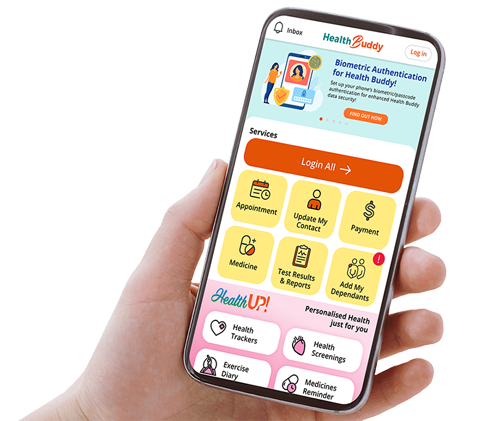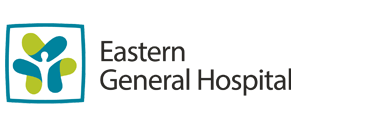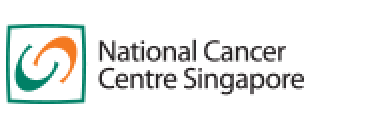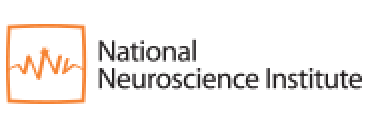Singapore General Hospital will NEVER ask you to transfer money over a call. If in doubt, call the 24/7 ScamShield helpline at 1799, or visit the ScamShield website at www.scamshield.gov.sg.
We’d love to hear from you! Rate the SGH website and share your feedback so we can enhance your online experience and serve you better. Click here to rate us
All About MediSave
MediSave is a national medical savings scheme that helps individuals set aside part of their income to pay for their personal or approved dependents' hospitalisations, day surgeries and selected outpatient treatments.
MediSave withdrawal limits have been carefully set to ensure that Singaporeans have sufficient savings in their MediSave Account for their basic healthcare needs. The withdrawal limits are generally adequate to cover most of the charges incurred at subsidised inpatient wards and outpatient treatments.
FAQs
1. Which forms do I use to apply for use of MediSave?
The Ministry of Health has introduced 2 Medical Claims Authorization Forms (MCAF).
| MCAF-S (Single) MCAF-S allows you to decide and provide limited consent on the utilisation of your MediSave. You can choose to limit the type of schemes and/or the period which you would like to authorise for Medisave to be used.
To apply for use of Medisave for a deceased patient, kindly attach a copy of death certificate, a copy of the applicant's NRIC and indicate the applicant's relationship to the patient. To find out more about filling up your MCAF-S form, you can download the User Guide here [1mb, PDF]. |
MCAF-M (Multiple) MCAF-M provides ease as you simply need to sign once, for life, unless revoked.
 |
2. How much can I use from MediSave for Inpatient care and Outpatient care?
You can find out about using MediSave for your inpatient and outpatient care on Ministry of Health's website.
3. How do I apply for MediSave Maternity Package (MMP) at SGH?
You can apply for MediSave Maternity Package by filling in the online form.
For latest and more info on MediSave, please visit MOH website.
How to submit Medical Claim Authorisation Form MCAF via HealthHub
Learn about how you can authorise MCAF via HealthHub
How to authorise Medical Claims Authorisation Form Single – MCAF(S) using PDF E signature
Learn about how you can authorise MCAF(S) using PDF e-signature
How to revoke Medical Claims Authorisation Form – MCAF(M)
Learn about how you can revoke authorisation of a previously consented MCAF(M)
< Back to Patient Financial Services
Stay Healthy With
Outram Road, Singapore 169608
© 2025 SingHealth Group. All Rights Reserved.